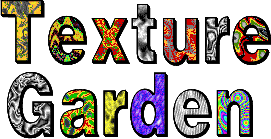
Snapshots
An image of one of the many different icon configurations available for growing textures in:
![[Texture Garden snapshot]](graphics/tgss.gif)
This is where textures are normally displayed and mutated.
Texture Garden also features a control panel which is illustrated here:
![[Texture Garden control snapshot]](graphics/tgss2.gif)
This shows one of the three control panels available. This is where sexual combination takes place. Two parent textures are dragged in, and when the equals button is pressed, an offspring is produced which draws on characteristics from both parents. In the snapshot, this button has just been pressed, so the offspring of the two parents can be seen.
At the top of the panel is a slider which controls the background mutation rate. Mutations are applied to textures in a manner controlled by the options beneath.
Here is an example of come of the configuration options available:
![[Texture Garden preferences snapshot]](graphics/tgss3.gif)
The preferences window is tabbed
and by clicking on the tabs at the top of the window, other configuration options are displayed.
![[Left button (grey)]](tools/tgbl.gif)
![[Up button]](tools/tbu.gif)
![[Right button (grey)]](tools/tgbr.gif)
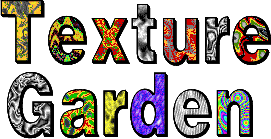
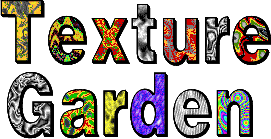
![[Texture Garden snapshot]](graphics/tgss.gif)
![[Texture Garden control snapshot]](graphics/tgss2.gif)
![[Texture Garden preferences snapshot]](graphics/tgss3.gif)
![[Left button (grey)]](tools/tgbl.gif)
![[Up button]](tools/tbu.gif)
![[Right button (grey)]](tools/tgbr.gif)